Lab Prerequisites
Prerequisites
-
Make sure App Platform is installed with DNS. See here. Not needed when using the LKE automatic installation.
-
Sign in with a user that has the
platform-administratorrole -
Enable Prometheus on the platform level.
-
Enable additional Apps on the platform level to support the following labs:
| Lab | App |
|---|---|
| Create container images | Harbor |
| Trigger builds | Harbor |
| Manually Push images to Harbor | Harbor |
| Scan running containers for vulnerabilities | Prometheus, Grafana, Trivy Operator |
| View container logs | Loki, Grafana |
| Tracing with Open Telemetry | Loki, Otel, Tempo |
| Create a RabbitMQ cluster | RabbitMQ |
For the Tracing with Open Telemetry Lab, tracing needs to be configured in the Istio and Nginx Ingress apps.
-
Create a Team called
labswithDashboardsandAlertsenabled. See here how to create Teams. -
Create a user and make this user a member of the
labsTeam. In the labs we'll be using the userlabs-user@labs.com. See here how to create users and assign them to Teams.
The App Platform will automatically create an organization for each Team in Gitea. Only members of the Team are added to the Owners group of this organization. It is possible to go through the labs using the (default) platform-admin user account that was created during the installation of the App Platform. When using the platform-admin user, then make sure to add your account to the Owners group of the Team's organization in Gitea. Follow the instruction for adding the platform-admin user to the Owners group of a Team's organization in Gitea here
- Add the Kube API to the Cluster Settings. Select the
platformview and click onSettingsin the left menu. Then click onCluster. When using LKE: You can find the Kube API URL in the Summary of your LKE cluster. Here it is called theKubernetes API Endpoint. You can remove:443at the end.
Start with the labs
-
Sign in with the created user account (labs-user@labs.com) and change the initial password.
After sign in, you will see this page (with Dashboards enabled):
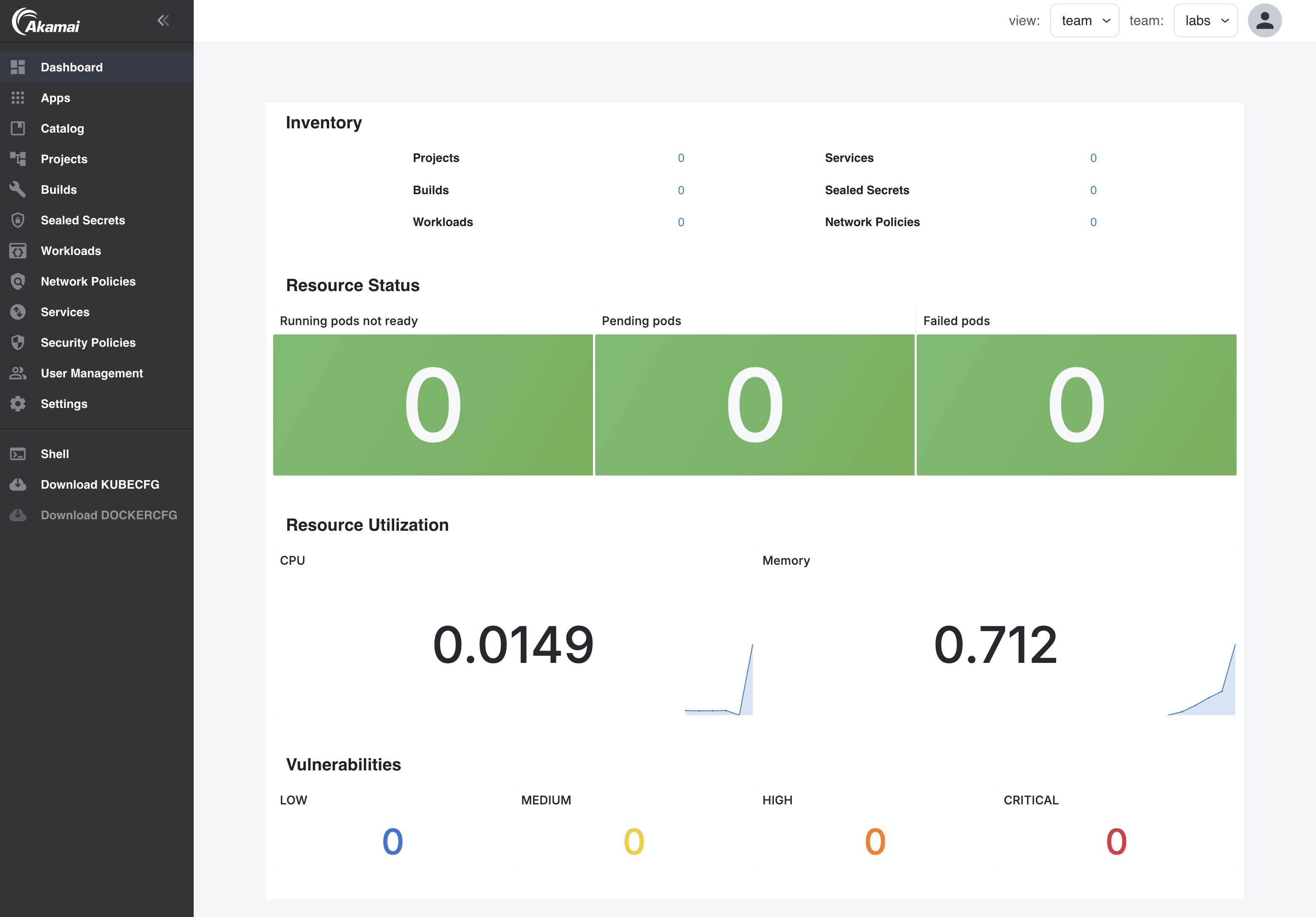
- Start with the first lab to create a code repository in Gitea (the self-hosted Git service in the App Platform).