Monitoring service availability
When your application is deployed and exposed, you probably would like to get an alert when your application (service) is not available anymore. To automatically monitor you applications for availability, a probe to monitor your service is automatically configured.
In this lab we'll scale down the replicas of a workload to see how this works.
Check alerts in Alertmanager
- In the left menu, click on
Appsand openAlertmanager.
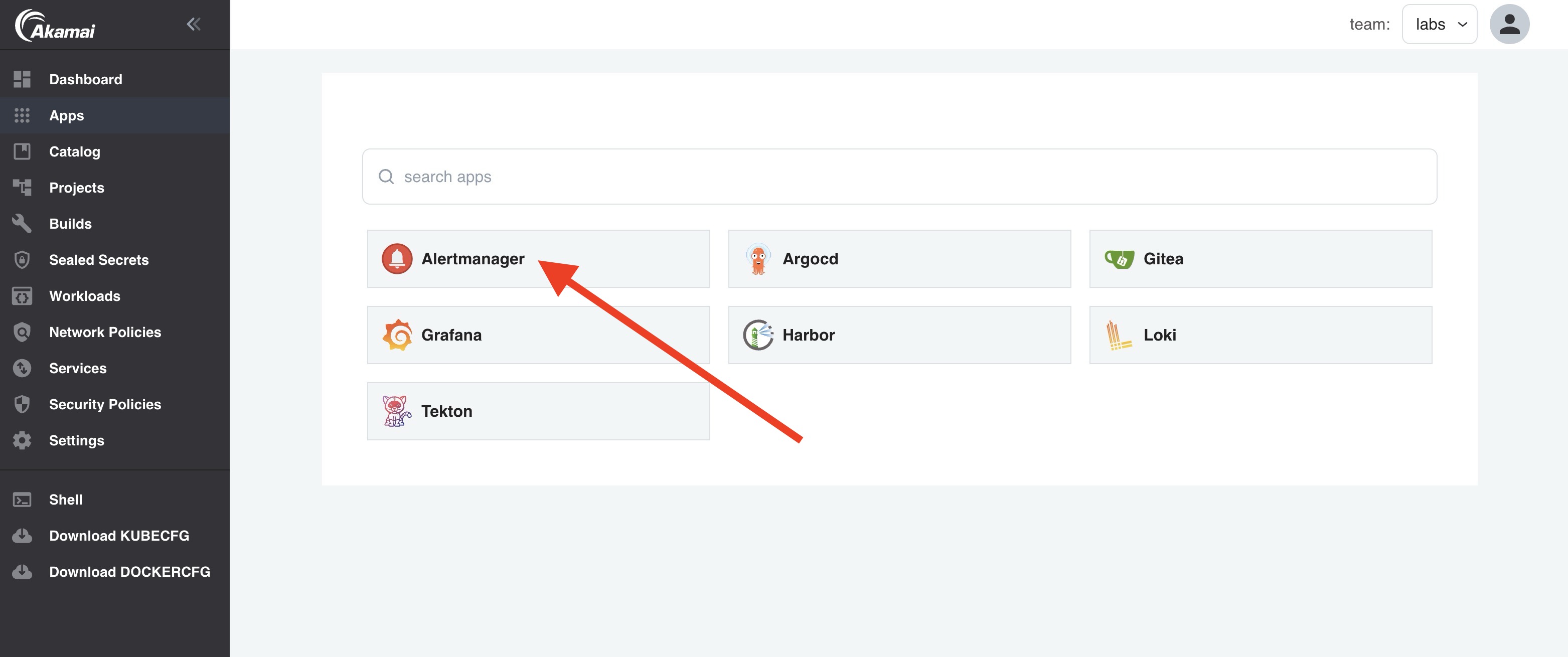
- As you can see, there are currently no alerts:
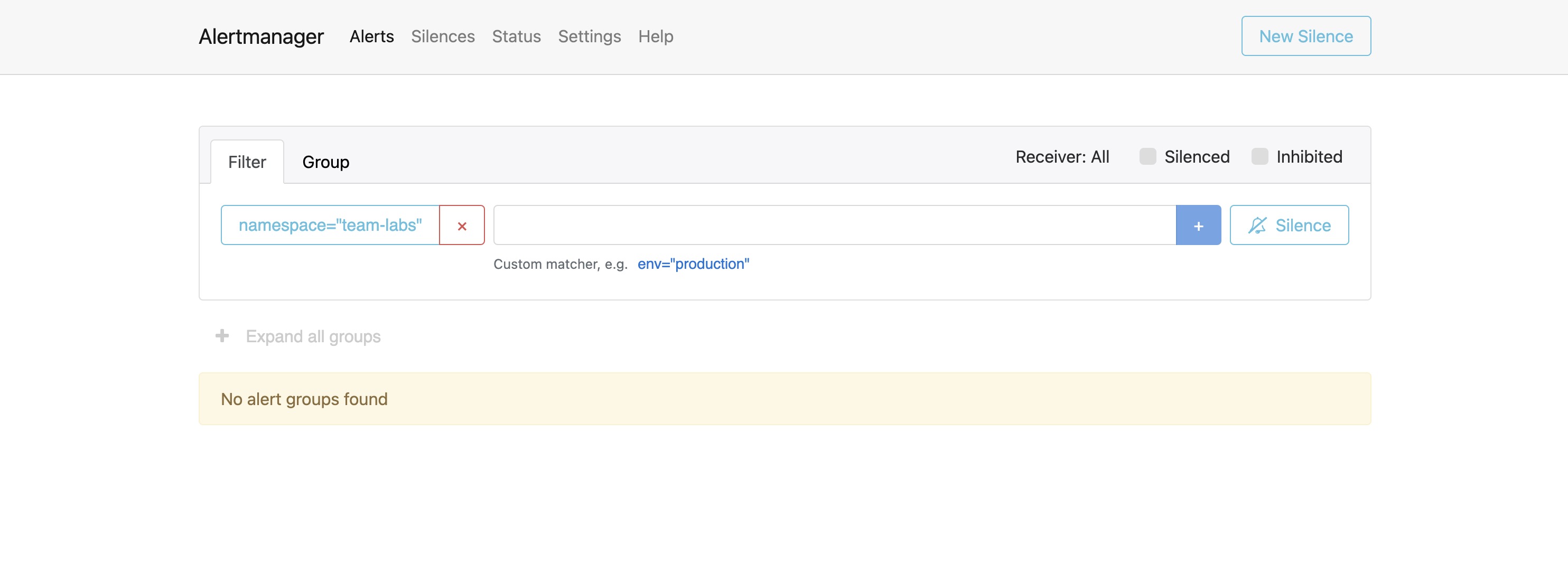
Scale down the replicas of a Workload
In the lab Expose Services we exposed the blue service. Let's scale down the blue Workload and see what happens:
-
Go to
Workloadsin the left menu and click on theblueWorkload. -
Click on the
Valuestab. -
In the workload
values, set thereplicaCountto0:
replicaCount: 0
- Click
Submit.
Check the alerts again
Go back to Alertmanager and see if there are new alerts. You should see the following alert:
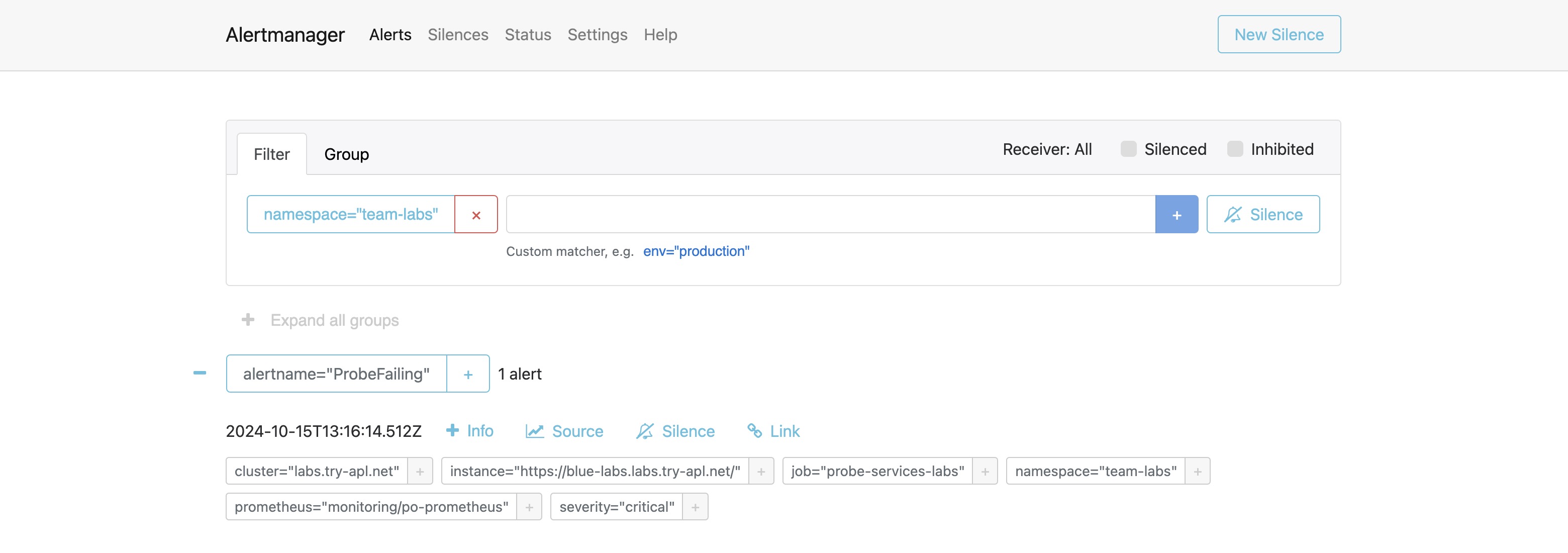
Click on +Info:
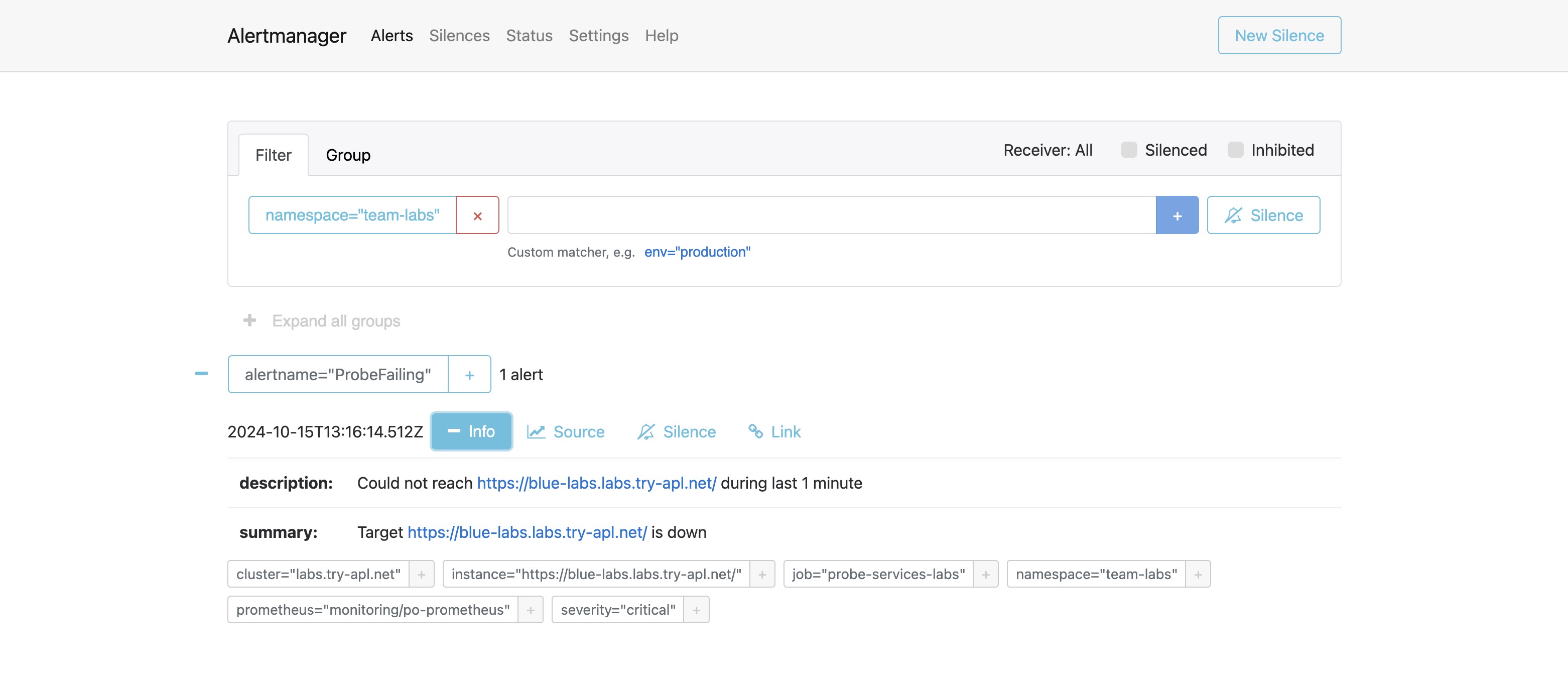
The Target https://blue-labs.labs.try-apl.net/ is down!