Publicly expose workloads
When you have deployed your application using the Workloads feature, you will probably like to expose it publicly. In this lab we'll create a Service to publicly expose your application. When you create a Service, the Istio virtual service and ingress resource for your application will be created automatically by App Platform.
Create a Service
-
In the left menu click
Servicesthen click onCREATE SERVICE. -
Select the
blueservice from theService Namedrop-down list:
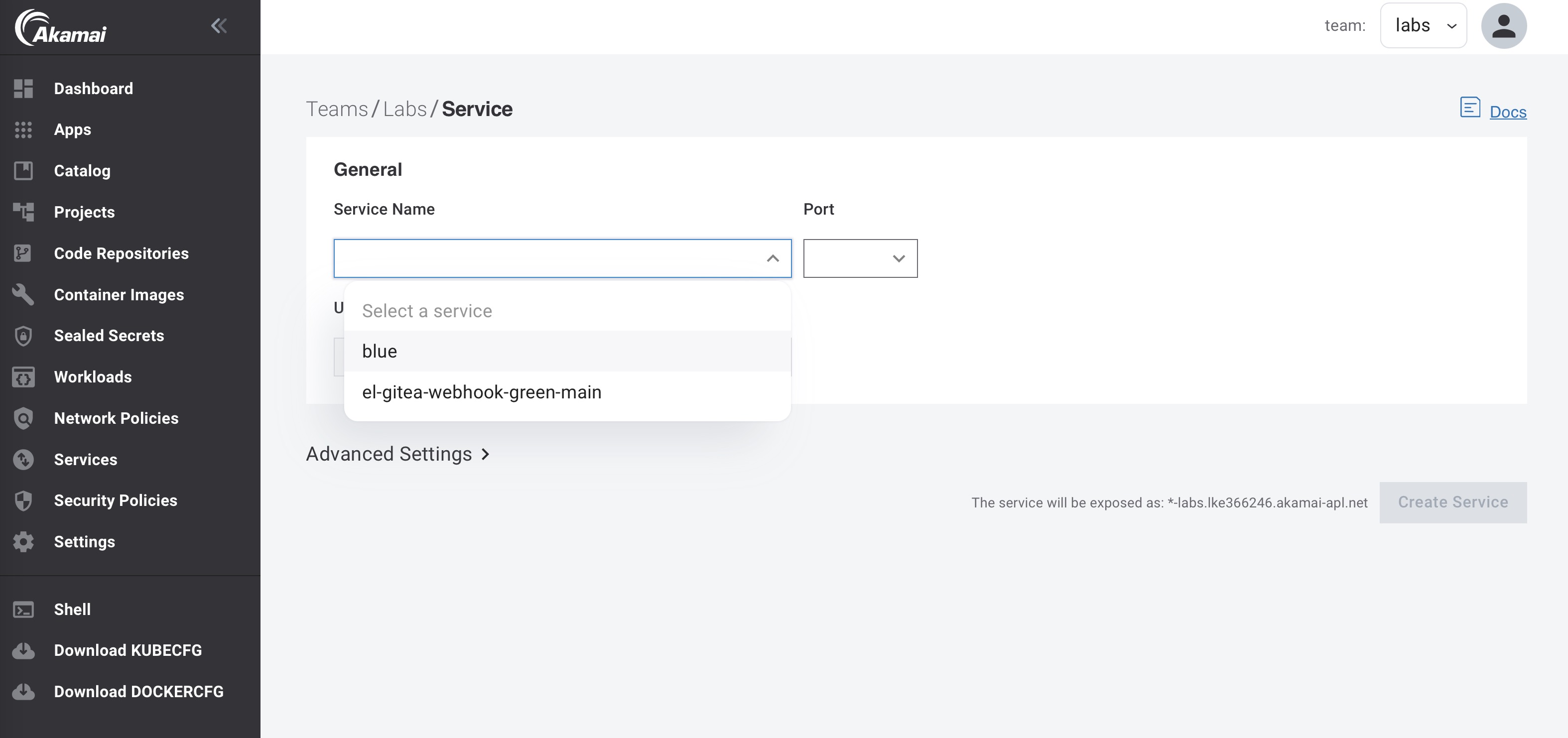
- Click
Create Service.
You will see your service in the list of Services:
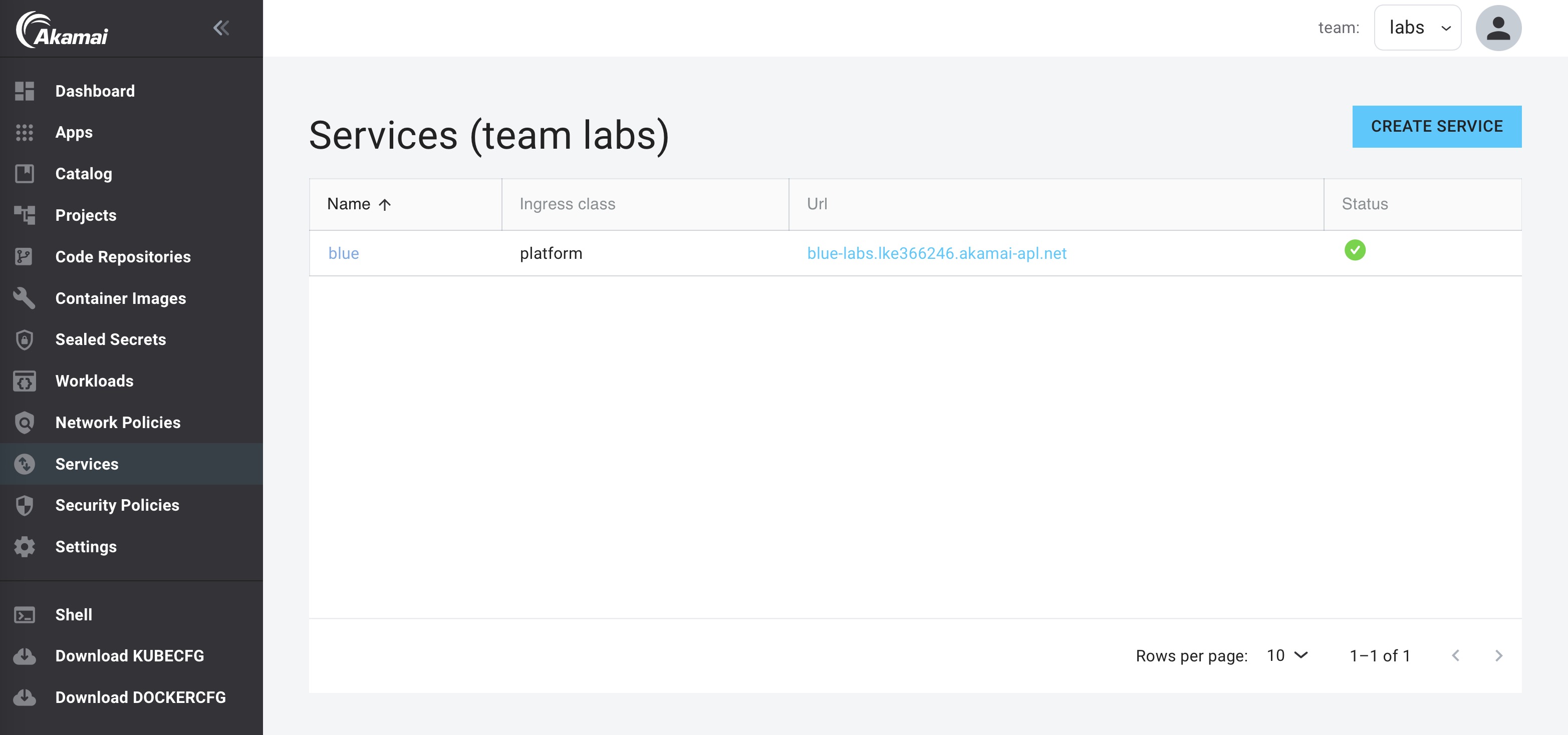
Click on the URL and see the blue application publicly exposed.