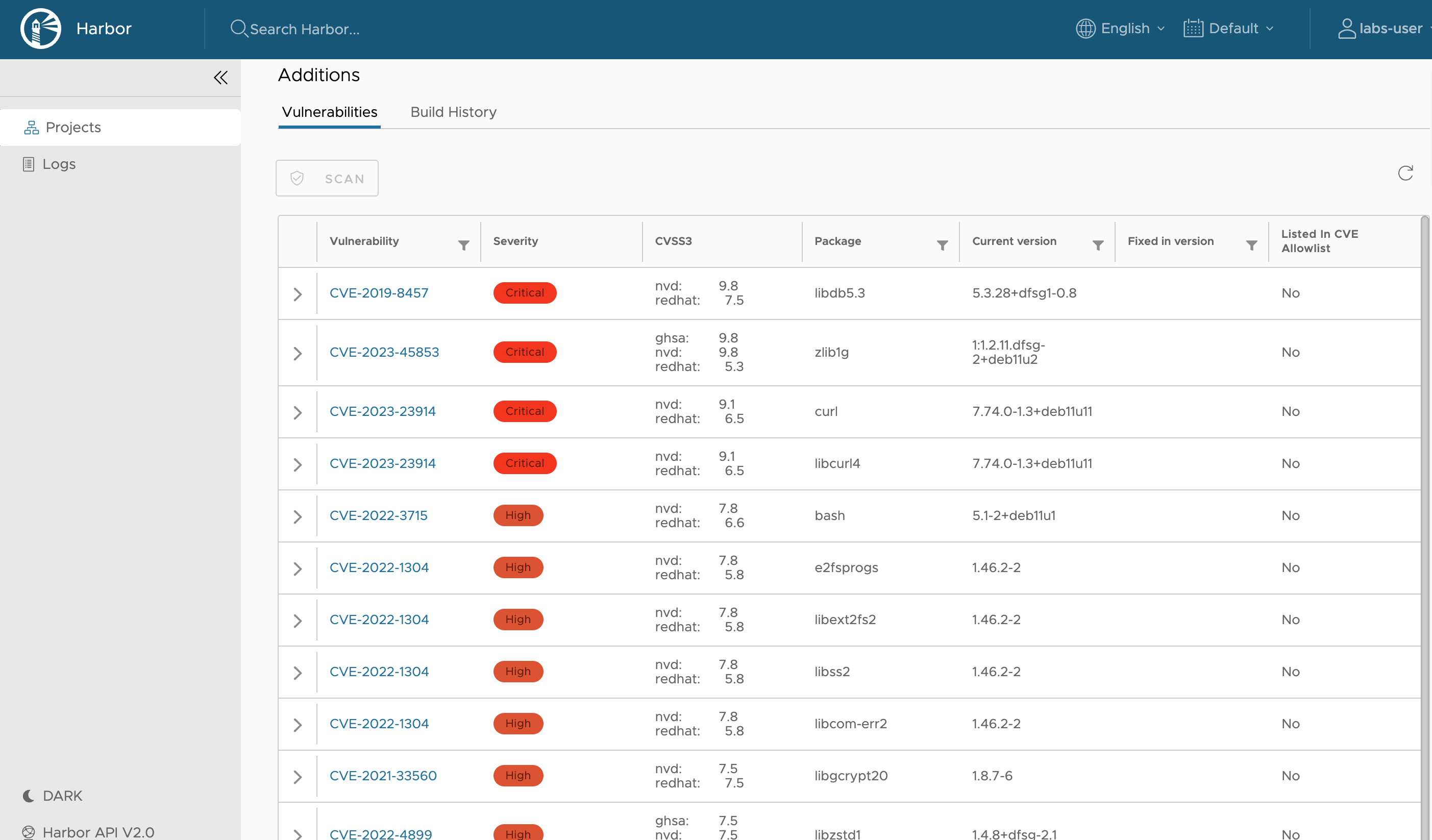Scan images for vulnerabilities
This lab requires a user with the platform-administrator role!
Prerequisites
To automatically scan images for vulnerabilities, Automatically scan images on push in the Team project settings in Harbor needs to be enabled by a user with the platform-administrator role:
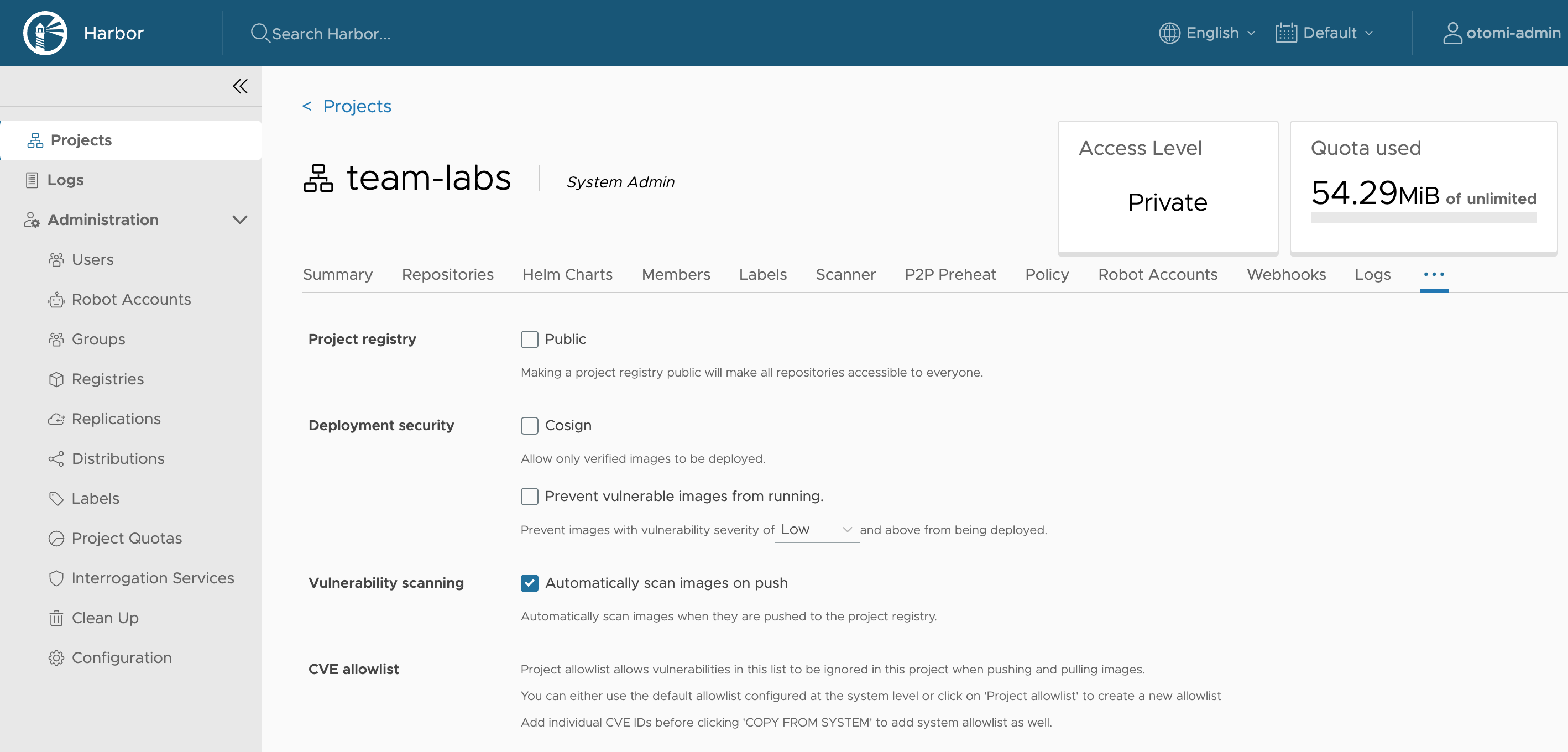
Scanning images
When your Team is using Harbor for private image registries, you can use Trivy to automatically scan your images on push. When Automatically scan images on push is enabled by the platform administrator, you can see the results of the scans by following these steps:
-
In the apps section in the console, click on Harbor.
-
Click on your project. You will only see the projects of the Teams that you are a member of.
-
You will now see a list of the teams repositories.
-
Click on the repository that contains the artifact (image) that you would like to investigate.
-
In the list of artifacts, you can see a summary of the scan results.
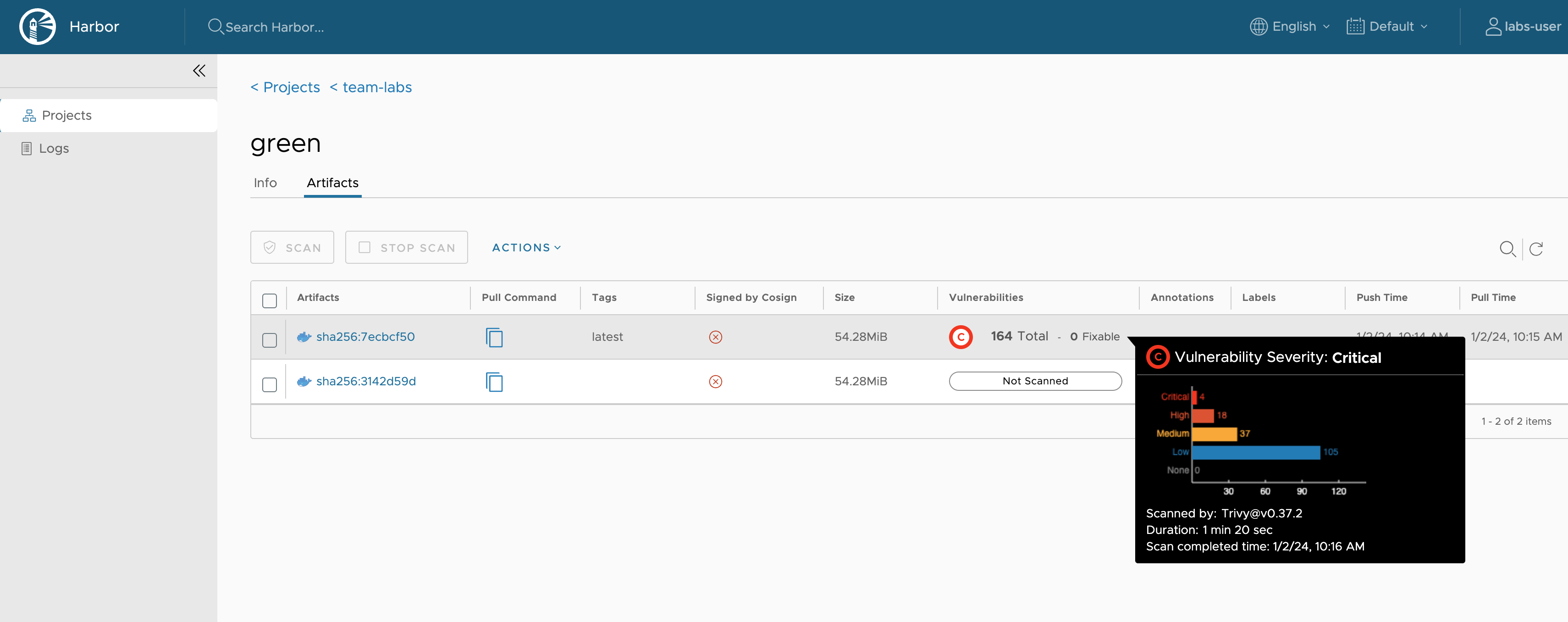
When you click on the scanned artifact, you'll see a more detailed report on all the vulnerabilities: