Create Workloads
In the previous lab we deployed a workload using Argo CD with a BYO manifest and we explored the Catalog. In this lab we'll create a Workload (a Kubernetes Deployment) using the Catalog and the Workload self-service feature.
Create a Workload using the Catalog
Before creating a Workload from the Catalog, we'll need the repository and tag of the image to use. Go to the list of Container Images and add the repository of the blue image to your clipboard. Remember that the tag of the blue image we created is main.
You can create a workload from the developer catalog:
-
Go to
Catalogin the left menu and click on thek8s-deploymenttemplate. -
Click on
VALUES. -
Add the Name
blue. -
Leave the
Auto image updatertoDisabled. -
In the workload
values, change the following parameters:
image:
repository: <paste from clipboard>
tag: main
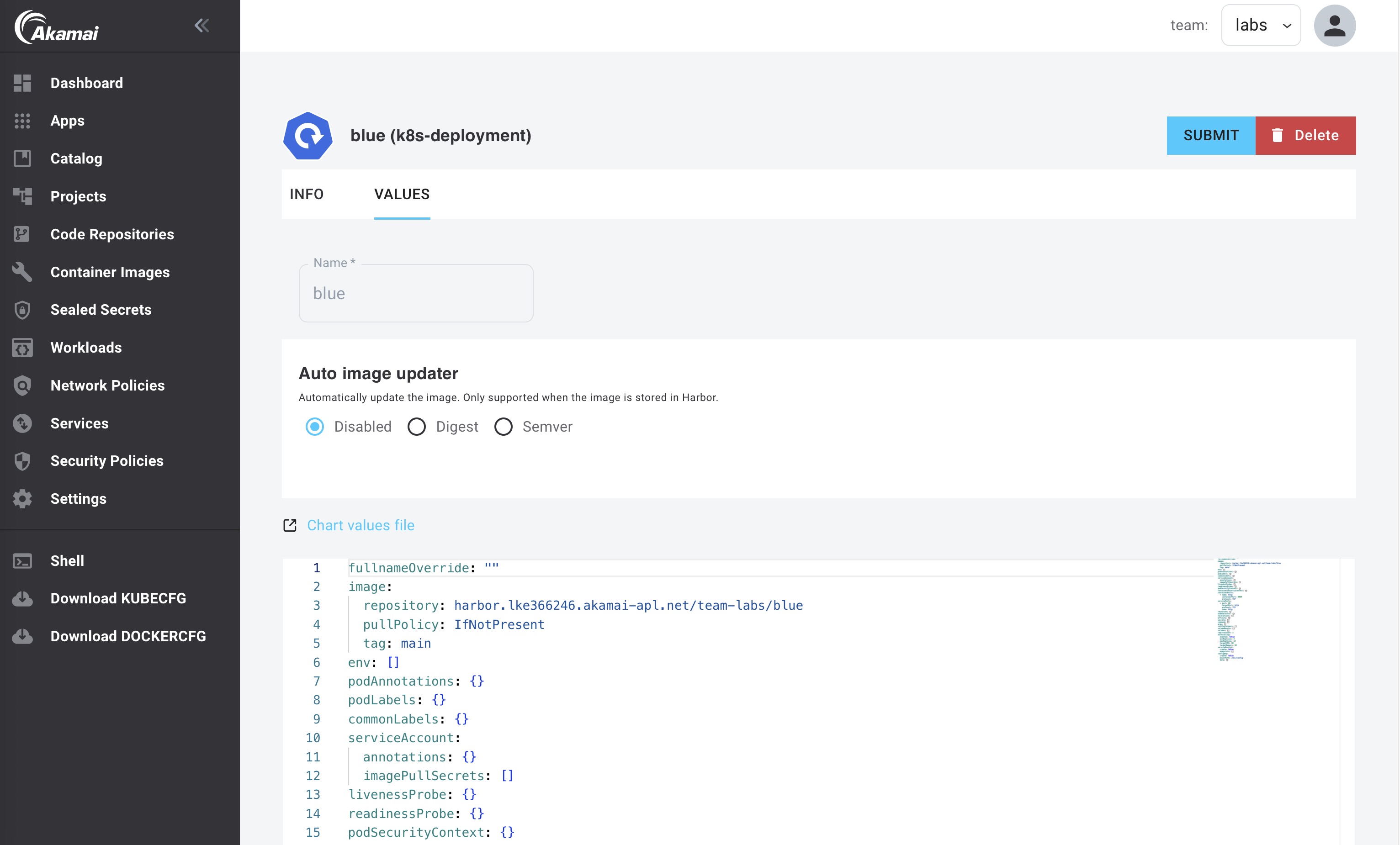
- Click
SUBMIT.
App Platform will now create an Argo CD application to deploy the workload.
- Click on
Workloadsin the left menu. You will now see a list of all Workloads and their status:
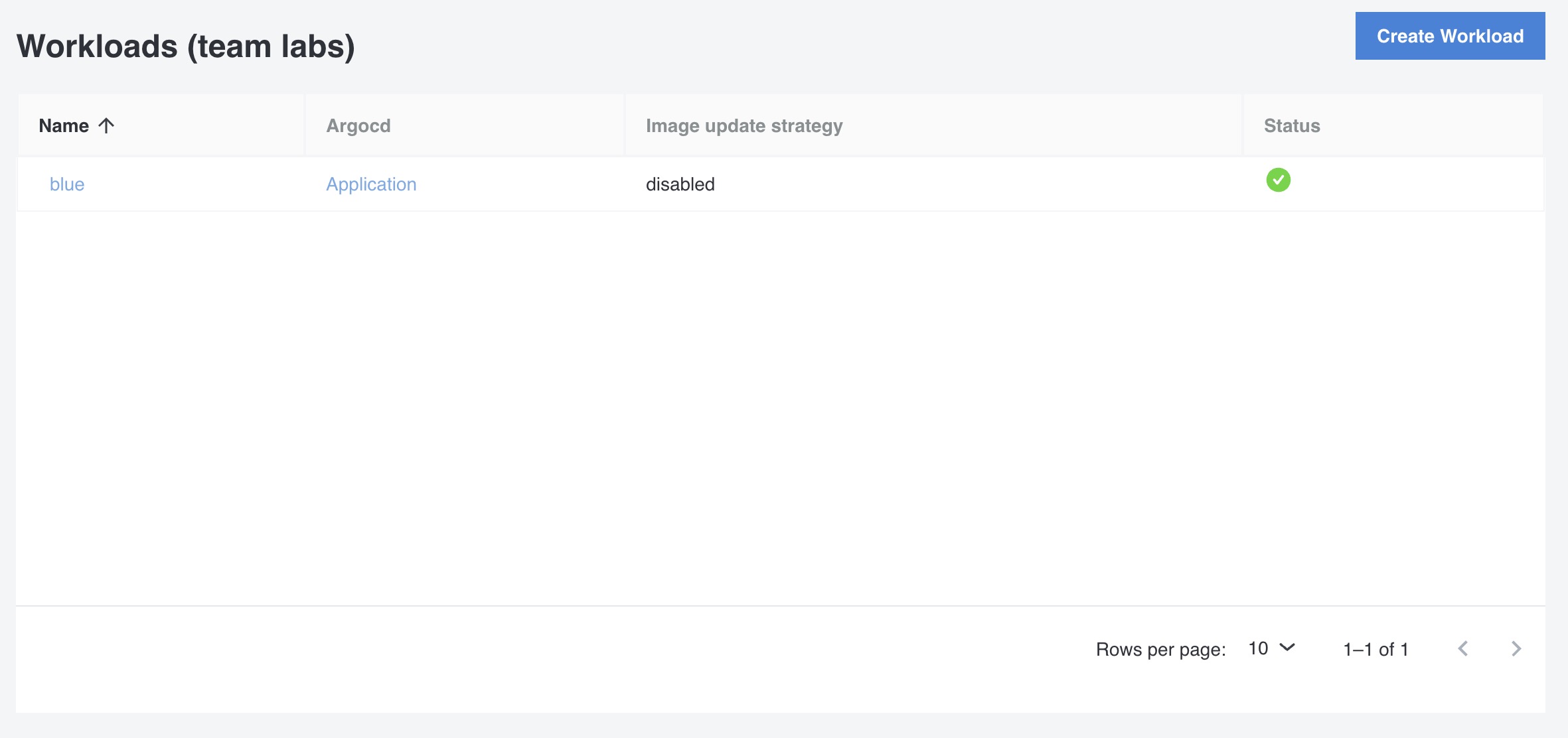
- In the workloads list, click on the
Applicationlink of your workload to see the status of your workload in Argo CD:
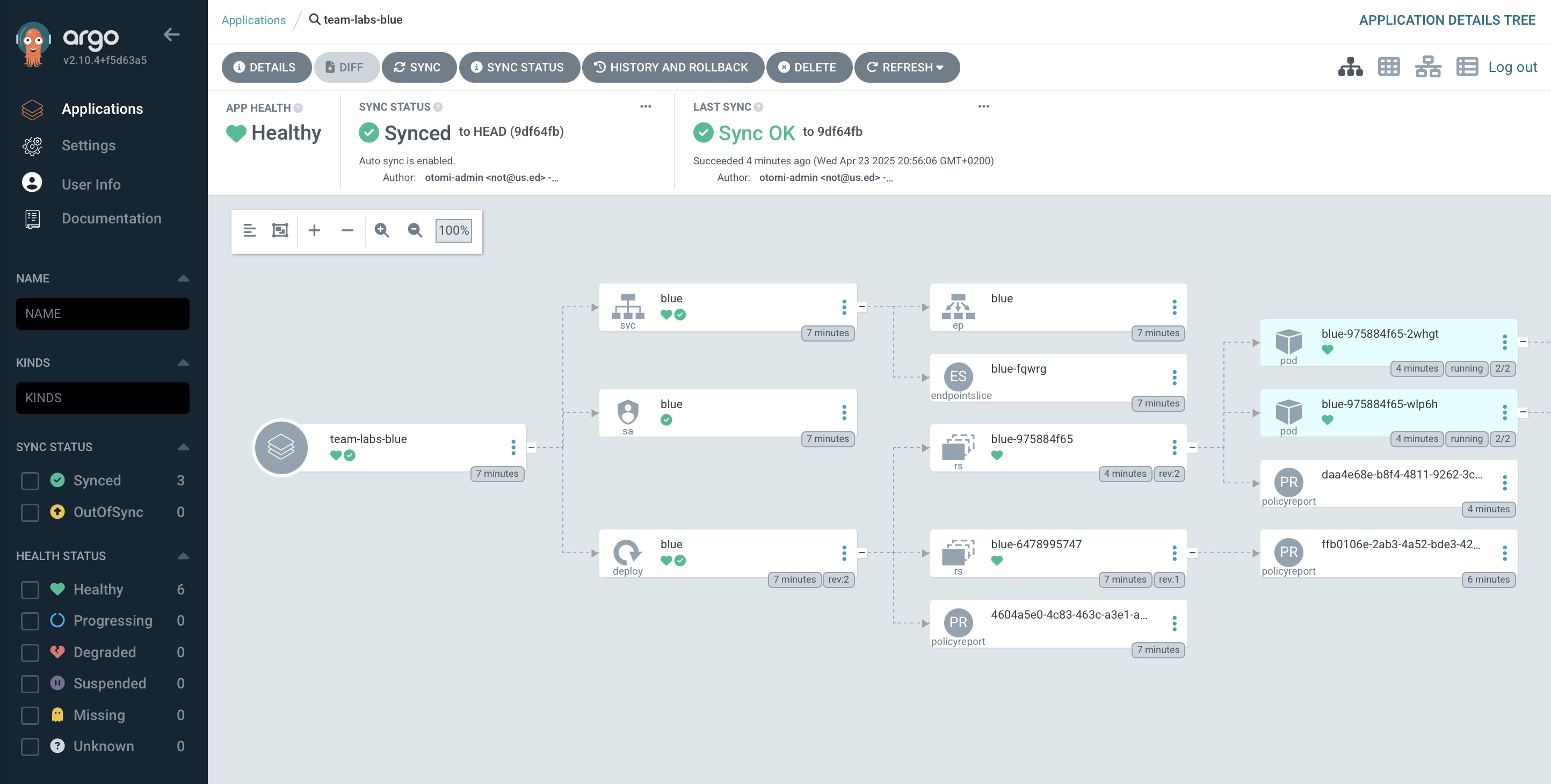
The values of a workload can be changed at any time. Changes will automatically be synchronized.